Rules for naming debtors
How to name debtor persons and organisations in a financing statement
Part of: Registering financing statements
Rules for recording the debtor's name on the financing statement are set out in the Personal Property Securities Regulations 2001. These rules make searching the register easier and more reliable.
Debtor name rules for individuals
When registering a financing statement, the name of the debtor must be the same as that stated on official documentation. For the purposes of the PPSR, examples of official documentation are:
- birth certificate
- marriage certificate
- New Zealand certificate of citizenship
- passport
- driver's licence
The debtor’s full name must be entered, including their first, middle and last names. Where there is more than one middle name, enter as many middle names as you can, in the same order that they appear on official documentation.
The rules also cover the following situations:
- Where the debtor’s name consists of one word, enter that word as the debtor’s first and last names.
- Where the debtor uses both a married name and an alternate name, the debtor may be entered under both of those names as if they were two separate individuals.
- Where the debtor is an individual carrying on business as a sole trader under a name other than their own name, enter the debtor’s own name.
In addition, please be aware:
- The PPSR recognises that not all people have a middle name so that field is not mandatory. However, if a debtor has one or more middle names, you must enter them.
- Where a debtor’s name, as recorded on an official document, includes a special character – such as apostrophes (‘) or hyphens (-) – these special characters should be included in the financing statement. Examples of names including special characters include O’Donnell or Smith-Jones.
Debtor name rules for organisations
‘Organisation’ means any body, whether incorporated or not, including a:
- company
- limited partnership
- incorporated society
- incorporated charitable trust board
- industrial and provident society
- building society
- friendly society or credit union
- partnership
- trust
If the organisation is incorporated, you must enter the statutory or registered name. If the organisation is not incorporated, enter the name of the organisation as set out in its constitution or other document defining its constitution. If the organisation has no constitution, enter the trading name or name by which the organisation is commonly known.
To ensure the correct details are entered, you can use the ‘Organisation Lookup’ option in the PPSR, where the debtor is an entity registered in New Zealand. The PPSR provides a list of the organisations that match the given name or NZBN. Once you've selected the correct organisation, the PPSR populates the name, incorporation number, organisation type and NZBN for you.
Details of a person acting on behalf of an organisation
Where a debtor is an organisation, a job title or the name must be entered for the person acting on its behalf.
Information about debtor organisations that are overseas companies or limited partnerships
If the debtor organisation is an overseas company or limited partnership registered in New Zealand, you can use the 'Organisation Lookup' option. However, if the debtor organisation is an overseas company or limited partnership that is not registered in New Zealand, you should enter the name and incorporation number of the company or limited partnership in its home jurisdiction. To do this, select the option ‘Enter Organisation Details’ and provide the details, including the address.
To maintain a high level of data integrity, please take care to enter details into the register with the correct spelling.