Rules for describing property
How to describe collateral when registering a financing statement
Part of: Registering financing statements
Collateral is personal property that is subject to a security interest. It might be goods bought on credit, hired, rented or leased out, or property offered as security for a loan.
It's important that you enter the correct collateral type, and provide details in all fields wherever possible. If you fail to record this information correctly, your financing statements may be deemed as invalid. If in doubt, seek legal assistance.
For the purposes of registering a financing statement in the PPSR, there are 13 types of collateral. Items of collateral may fall into more than one category, and a financing statement can contain items of more than one collateral type.
Collateral types
- Goods - motor vehicles
- Goods - aircraft
- Goods - other
- Goods – livestock (for example, cows, sheep, ostriches)
- Goods – crops (for example, pip fruit crop, grape production, wheat production)
- Documents of title (for example, bills of lading, warehouse receipts)
- Chattel paper (for example, hire purchase agreements)
- Investment securities (for example, shares, options)
- Negotiable instruments (for example, a promissory note, a letter of credit)
- Money (for example, NZ dollars, Japanese yen, bank deposit of $NZ8 million lodged with a bank)
- Intangibles (for example, trademarks, patents and copyright, accounts receivable)
- All present and after acquired personal property
- All present and after acquired personal property except...
Entering collateral details
The description field can hold up to 4000 characters, but images cannot be inserted.
Describing motor vehicles
When describing a motor vehicle, you are required to enter either the registration number or the vehicle identification number (VIN). The system then automatically looks up the make, model and year of manufacture from the Motor Vehicle Register, and populates the form for you. Where these details cannot be found, the user must enter them manually.
If a chassis number exists, this must also be entered.
The item description (including colour) is optional but can be useful to further describe the motor vehicle.
You may wish to search the Motor Vehicle Register yourself, using the vehicle identification number (VIN), or registration number, to ensure you have all the details. If you are using a registration number, but the vehicle has since been issued with a replacement number, searching for both the old and the new number will provide the best results.
Describing aircraft
When describing an aircraft, you must provide the following mandatory details, where they exist:
- registration mark
- manufacturer's serial number
Whenever possible, enter details in both fields.
You are also required to provide the following information:
- make
- model
- class
- year (of manufacture)
The item description is optional but can be useful to help further identify the aircraft.