Searching for a financing statement
When seeking specific financing statements
You can search for a specific financing statement by using the financing statement registration number.
This is also the way to search for discharged or expired financing statements. Be aware that search results will include only current registered financing statements should you use any of the following search criteria:
- Motor vehicle serial number
- Debtor person
- Debtor organisation
- Aircraft serial number
You can search up to 10 financing statements at a time.
How to search for a financing statement
To conduct a financing statement search:
- Log in to the PPSR.
- From the dashboard, choose the financing statement registration number search.
- Confirm that you are conducting the search for a legitimate reason.
- Enter your search criteria.
- Pay the search fee - $2 (plus GST) per financing statement number entered.
- View, email, print or download the search results.
You can view your search results on your dashboard, under ‘My Recent Searches’, for a further 14 days.
Search the PPSRRelated articles
Other guides in
Searching the PPSR
- Why you might search the PPSR
- Setting up your online services account
- Searching for a motor vehicle
- Searching for a debtor person
- Searching for a debtor organisation
- Searching for an aircraft serial number
- Understanding your search results
- Other registers and services