Help centre
Find out how to search for, register and manage financing statements on the Personal Property Securities Register (PPSR).
All help topics
Getting started on the PPSR
8 guides
To register or search on the PPSR, you or your organisation must have an online services account. Find out more about the register, how to log in, set up your account, and create a secured party group.
Managing your online services account
6 guides
Your PPSR online services account allows you to update and manage your personal and organisation information, including contact and payment details, and passwords.
Searching the PPSR
9 guides
The information available in the PPSR can help you to make better-informed financial and purchasing decisions, and provide you with valuable peace of mind. Find out how to search for security interests.
- Why you might search the PPSR
- Setting up your online services account
- Motor vehicle search
- Searching for a debtor person
- Debtor organisation search
- Searching for an aircraft serial number
- Searching for a financing statement
- Understanding your search results
Registering on the PPSR
12 guides
Registering your security interests on the PPSR improves your chances of recovering what's yours, should a customer default. Find out how to create a secured party group, and register and manage financing statements.
- Why you might register on the PPSR
- Setting up your online services account
- About financing statements
- Creating a secured party group (SPG)
- Your obligations as a secured party
- Managing your secured party groups
- Registering financing statements
- Managing your financing statements
- Responding to a change demand
- IDs, PINs and passwords
- Verification statements
- Suppressing an address on the PPSR
Information for debtors and consumers
5 guides
If you’re buying valuable used goods, or have bought something on hire purchase, leased property, or taken out a loan, you should know how the PPSR works, and how it can help you.
Paying PPSR fees
2 guides
Find out the fees for the online services you use on the PPSR, and your payment options.