Understanding your search results
How to view and export your results
When a search finds no financing statements for criteria you have specified, an on-screen message will confirm this.
Where one or more financing statements match the search criteria, the PPSR will produce a 'search results list'.
Search results list
The list can amount to several pages. When the search results list contains a large number of entries, you will have access to 'Next' and 'Previous' buttons to help you move through the list. You can choose to:
- Email a PDF version of the search results list (recommended)
- Print a copy of the search results list.
You can control the number of results displayed per page by editing your user preferences.
Search reports delivered by email don't display the financing statement’s history. You'll need to view the financing statement itself for this information.
Other guides in
Searching the PPSR
- Why you might search the PPSR
- Setting up your online services account
- Searching for a motor vehicle
- Searching for a debtor person
- Searching for a debtor organisation
- Searching for an aircraft serial number
- Searching for a financing statement
- Other registers and services