Searching for a debtor person
How to get the best results
The mandatory search criteria for a debtor person search are first and last name. If you enter more criteria – for example, the debtor’s date of birth, address, or collateral details – be sure this information is correct. The more criteria you enter, the narrower your search becomes.
The debtor person search is an ‘and’ search. This means it will only return financing statements that meet all of your search criteria.
How to search for a debtor person
To conduct a debtor person search:
- Log in to the PPSR.
- From the dashboard, choose the debtor person search.
- Confirm that you are conducting the search for a legitimate reason.
- Enter your search criteria.
- Pay the search fee - $2 (plus GST).
- View, email, print or download the search results.
You can view your search results on the dashboard’s ‘My Recent Searches’ for a further 14 days.
Be aware of the following when conducting a debtor person search
- You can choose an 'exact match' search or a 'starts with' search.
- A minimum of two characters must be entered when using the ‘starts with’ search.
- If the ‘exact match’ option is used for the debtor name, the search will only produce results precisely matching the search words. The PPSR will limit the number of results to 300.
- If you have chosen to refine the search by collateral, the results will also include those for ‘All present and after acquired personal property’ and ‘All present and after acquired personal property except…’
- When making a debtor person search the following characters or keystrokes will be removed:
- Double spaces
- Non-alphanumeric symbols and punctuation, such as *()!@$%^&-+{}:;”’<>,.?/
This means if you enter an incorrect number of spaces or forget to include an apostrophe, your results will not be affected.
Search the PPSRRelated articles
Other guides in
Searching the PPSR
- Why you might search the PPSR
- Setting up your online services account
- Searching for a motor vehicle
- Searching for a debtor organisation
- Searching for an aircraft serial number
- Searching for a financing statement
- Understanding your search results
- Other registers and services