Requesting a change to a financing statement
How to request and withdraw a change demand
If you, as a debtor (or any other party with an interest in personal property), believe the financing statement was incorrectly registered, you can ask that the financing statement be discharged or the details changed.
A 'change demand' is permitted for the following reasons:
- Obligations under the security agreement have been performed (for example, the debtor has fully repaid the loan and, therefore, the financing statement should be discharged)
- The secured party has agreed to release part or all of the collateral
- No security agreement exists between the parties
- The collateral described in the financing statement includes an item that is not covered by the security agreement
- The security interest has been ‘extinguished’ in accordance with the Personal Property Securities Act 1999 (PPSA).
Finding a solution
Lodging a change demand can lead to court action and incur considerable costs. Debtors, and other parties with an interest in the collateral, are advised to resolve issues directly with the secured party. If this is not possible, you should seek legal advice before lodging a change demand.
If you intend to lodge a change demand, please follow the notice procedure set out in sections 162 – 169 of the Personal Property Securities Act 1999 (PPSA).
The change demand process
- Before lodging a change demand, the debtor or a person with an interest in the collateral, must first give written notice of their demand to the secured party.
- If, after 15 working days, the secured party has not responded to this demand, the debtor or interested party may then lodge a change demand on the PPSR.
- The secured party has a further 15 working days to either:
- accept the change demand (online on the PPSR), or
- obtain, and serve, a court order on the Registrar to maintain the registration. (Refer to sections 162 - 169 of the PPSA for information relating to obtaining a court order.)
Otherwise the change demand will automatically be accepted and the financing statement discharged or amended as requested.
There is no fee for lodging or withdrawing a change demand.
The definition of a ‘working day’
If undertaking the change demand process over the Christmas and New Year period, you need to be aware of the definition of a ‘working day’ as set out in the PPSA.
The period commencing 25 December in any year, and ending with 15 January the following year, is not considered to include ‘working days’.
This definition affects the time it takes to complete the change demand process over the Christmas and New Year period.
Lodging a change demand
To lodge a change demand you must be a registered PPSR user. If you do not already have a user ID and password please read our information on setting up your online services account.
To lodge a change demand:
- Select the 'Lodge a change demand' button below.
(You will be prompted to log in to the PPSR using your RealMe login). - Enter the financing statement registration number and debtor PIN and click ‘Next’.
- Complete the details required on the ‘Change Demand Details’ screen and click ‘Next Step’.
- If you are wishing to change collateral details recorded in the financing statement, click 'Add Collateral', 'Edit Collateral' or ‘Remove Collateral’. Collateral items can also be changed by clicking 'Add Collateral Item', 'Edit Collateral Item' or 'Remove Collateral Item'. To save changes and continue, click 'Save' and 'Next Step'.
- Review and confirm the changes and click ‘Submit’ to lodge the change demand.
- As soon as you lodge a change demand, you will receive an email notification with the change demand number and PIN. The PPSR will also email a notice to each member of the secured party group. Secured parties can also monitor change demands.
Informing other debtors
If there is more than one debtor involved, you must give written notice of the change demand to the other debtors. That notice must include:
- The date on which the change demand was entered in the register
- The registration number of the financing statement
- The collateral to which the change demand relates
- The grounds for the change demand
- The nature of the amendment sought
- Details of our notification of the outcome of the change demand procedure.
Withdrawing a change demand
If, after lodging a change demand, you decide that it is no longer required, you can withdraw it quickly and easily.
To withdraw a change demand:
- Select the ‘Withdraw a change demand’ button below.
(You will be prompted to log in to the PPSR using your RealMe login). - Enter the financing statement registration number, debtor PIN and change demand PIN and click ‘Next’.
- Review and confirm the withdrawal of the change demand by clicking ‘Withdraw Change Demand’.
An email notification will be sent to each secured party within the secured party group, informing them of the withdrawal.
Withdraw a change demandFrivolous or vexatious data
The Personal Property Securities Act 1999 provides that the Registrar may remove data from the PPSR if he is satisfied that the data is frivolous or vexatious.
Before discharging or amending a financing statement on these grounds, the Registrar must give the secured party an opportunity to show why the data is not frivolous or vexatious. If the secured party fails, within 10 working days of the date of the Registrar's notice being given, to show to the Registrar's satisfaction why the data is not frivolous or vexatious, the Registrar may discharge or amend the financing statement.
If you consider that a financing statement registered in respect of you or your personal property is invalid or there is no security interest existing, you can request the Registrar to treat the registration as frivolous or vexatious and follow the process above. Email your request, with supporting information, to operations@ppsr.govt.nz.
The Registrar may remove data from the PPSR only if he is satisfied that the data is frivolous or vexatious.
Related articles
- Things you should know as a consumer From Information for debtors and consumers
- Checking for security interests in your property From Information for debtors and consumers
- Searching the PPSR
Other guides in
Information for debtors and consumers
- Things you should know as a consumer
- Checking for security interests in your property
- How the PPSR can help when you're buying used goods
- Suppressing an address on the PPSR